How to Donate on JustGiving
(Without Accidentally Tipping Too Much)
A friendly guide to help you give what you want to give, to the cause you care about, with full control and no surprises.
Why This Page Exists
A generous friend of a Clipper Round the World sailor recently donated $1,000 to support their fundraising effort—and unknowingly tipped JustGiving an extra $250.
While tipping JustGiving is optional and helps support their platform, we realized some donors might miss the option to change or skip the tip. That can make for an awkward conversation later—or even discourage someone from donating again.
That's why we created this short, friendly guide:
To help you give what you want to give, to the cause you care about, with full control and no surprises.
What You'll Learn
How to make a donation on JustGiving
How to adjust or remove the optional tip
What each screen looks like so you know what to expect
Before You Begin
- You don't need to create a JustGiving account to donate
- You can donate from your phone or computer
- Have your card or payment method ready
Step-by-Step Guide
Step 1: Go to the Fundraising Page
Click the donation link your friend or team shared (here is mine 😉). You'll land on their JustGiving page. Click "Give now".

Step 2: Configure your donation
Select the currency you prefer. Choose your donation amount or enter a custom amount.
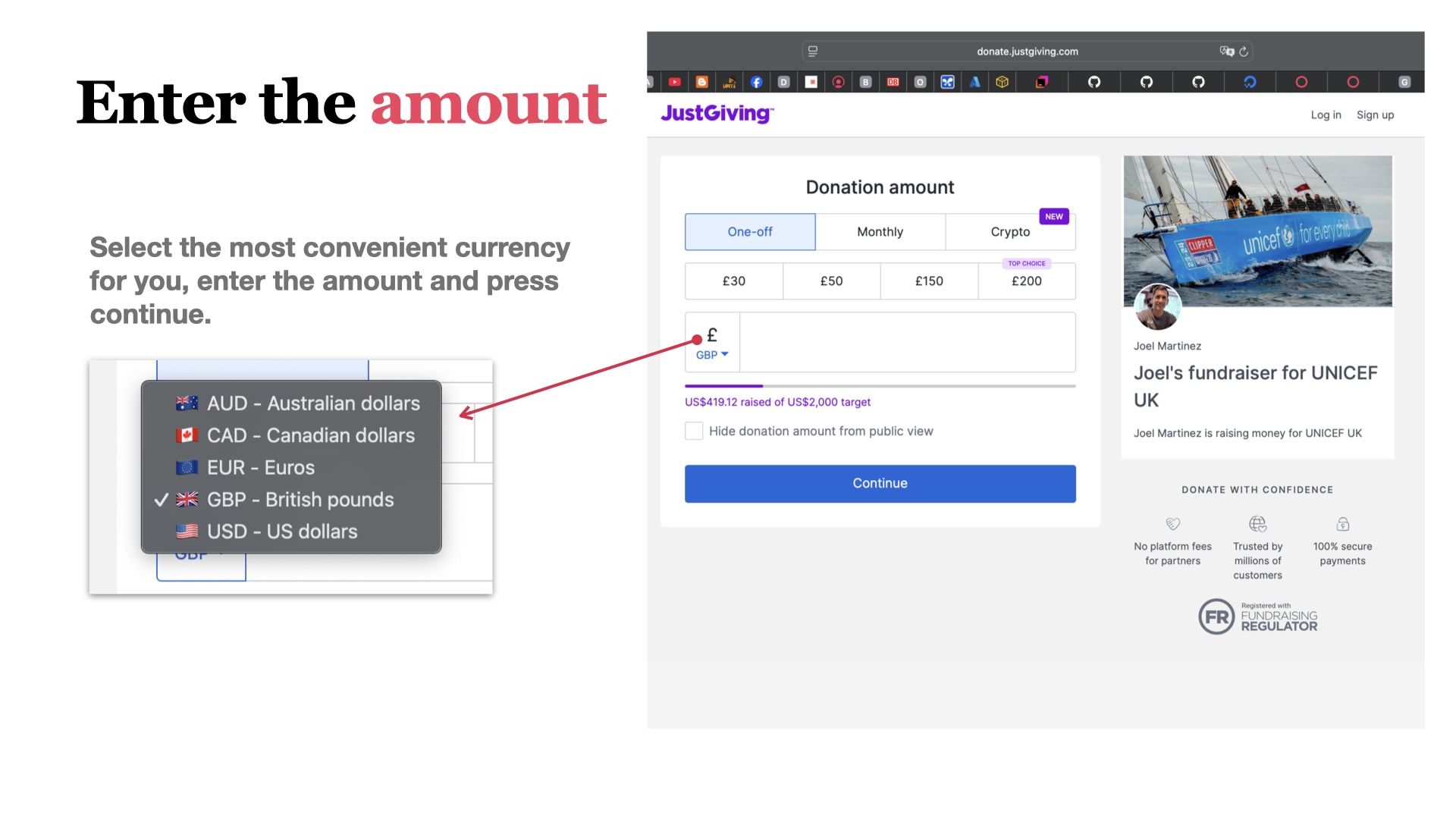
Step 3: Optional Message
This text appears on the donation page and can help encourage donations. You can also skip it if you'd like to remain anonymous.
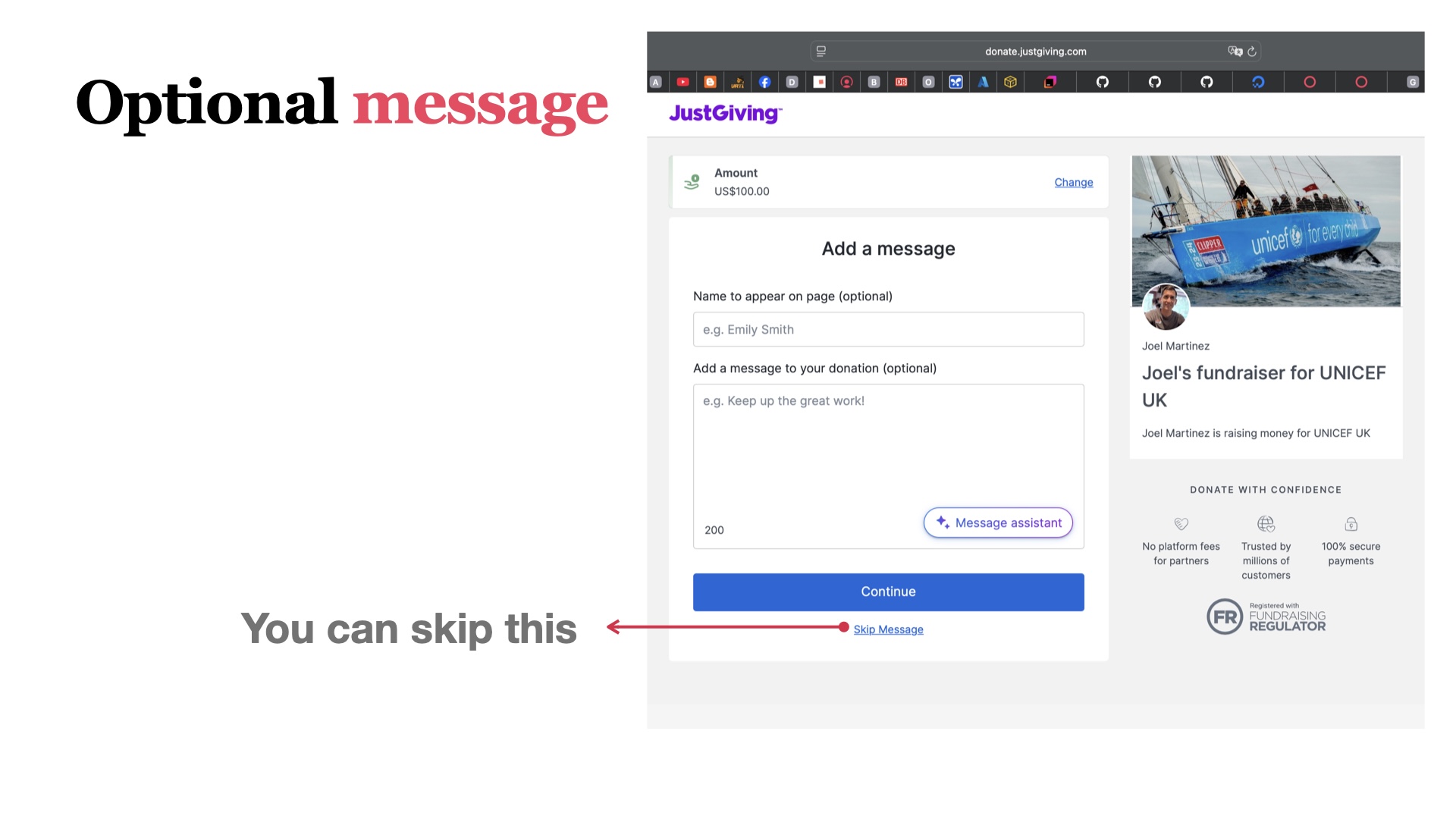
Step 4: Enter your credit card details.
The field "House name/number" seems weird to me, the rest is pretty standard.
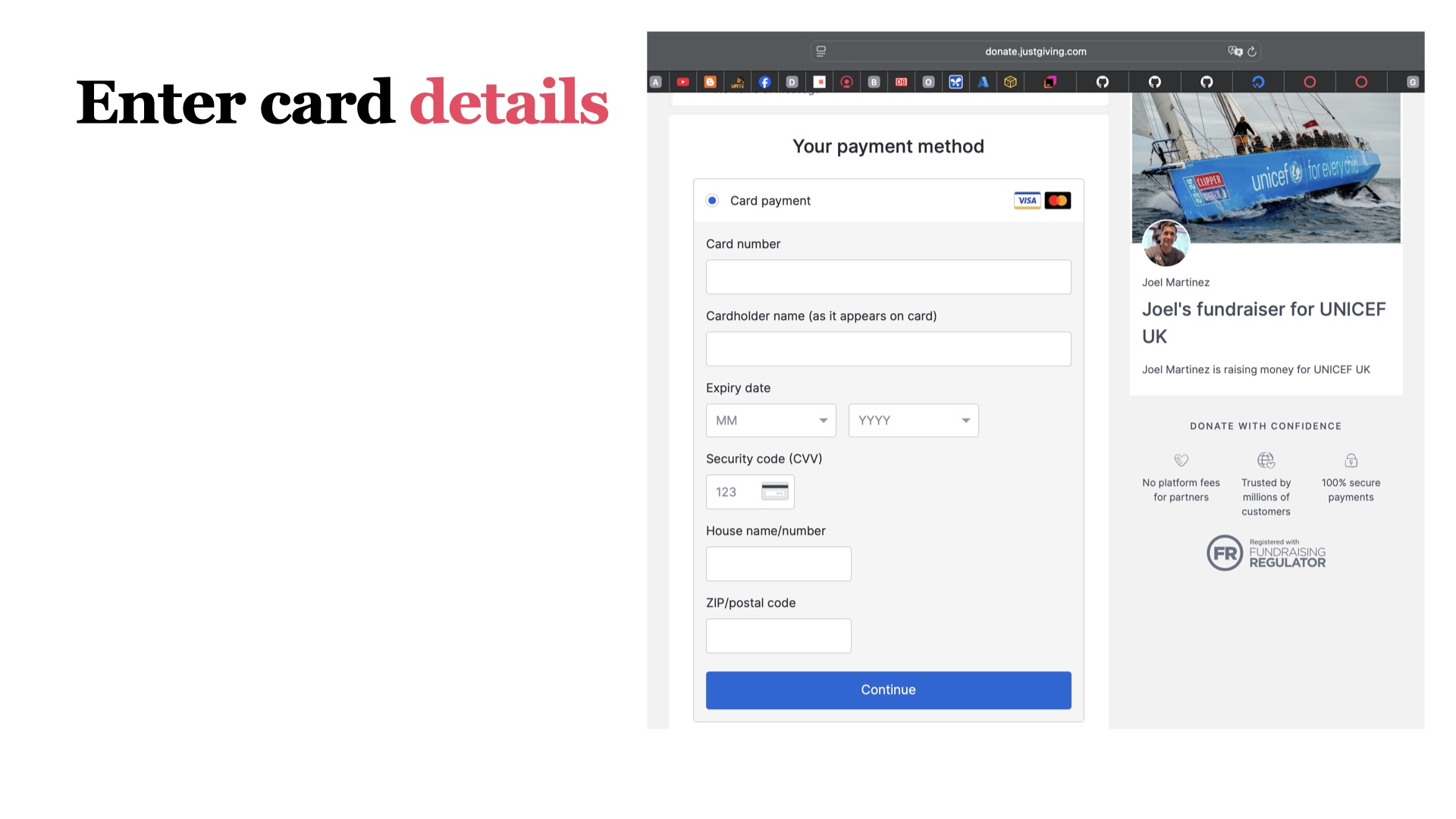
Step 4: The Tipping Section
Just before the payment screen, you'll see a section that suggests a tip (e.g., 15%, 20%, or a custom amount).
Important:
- You can change the tip to whatever amount you like.
- You can also set it to $0 if that's what you prefer.
- Remember that someone accidentally tipped $250.
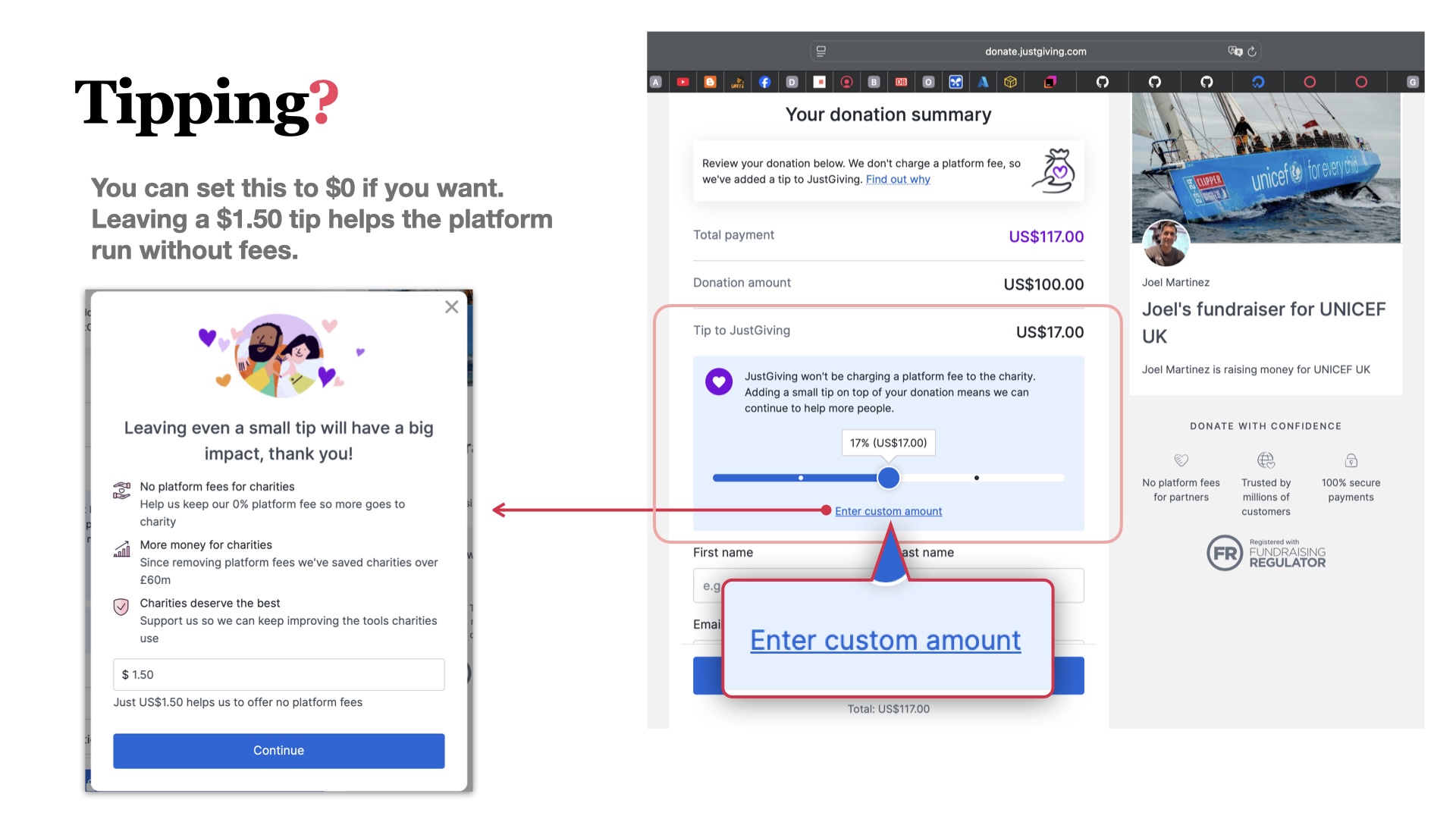
Step 5: Add Receipt Details & Confirm Your Donation
Add the information you want to appear on the receipt and the email address the receipt should be sent to.
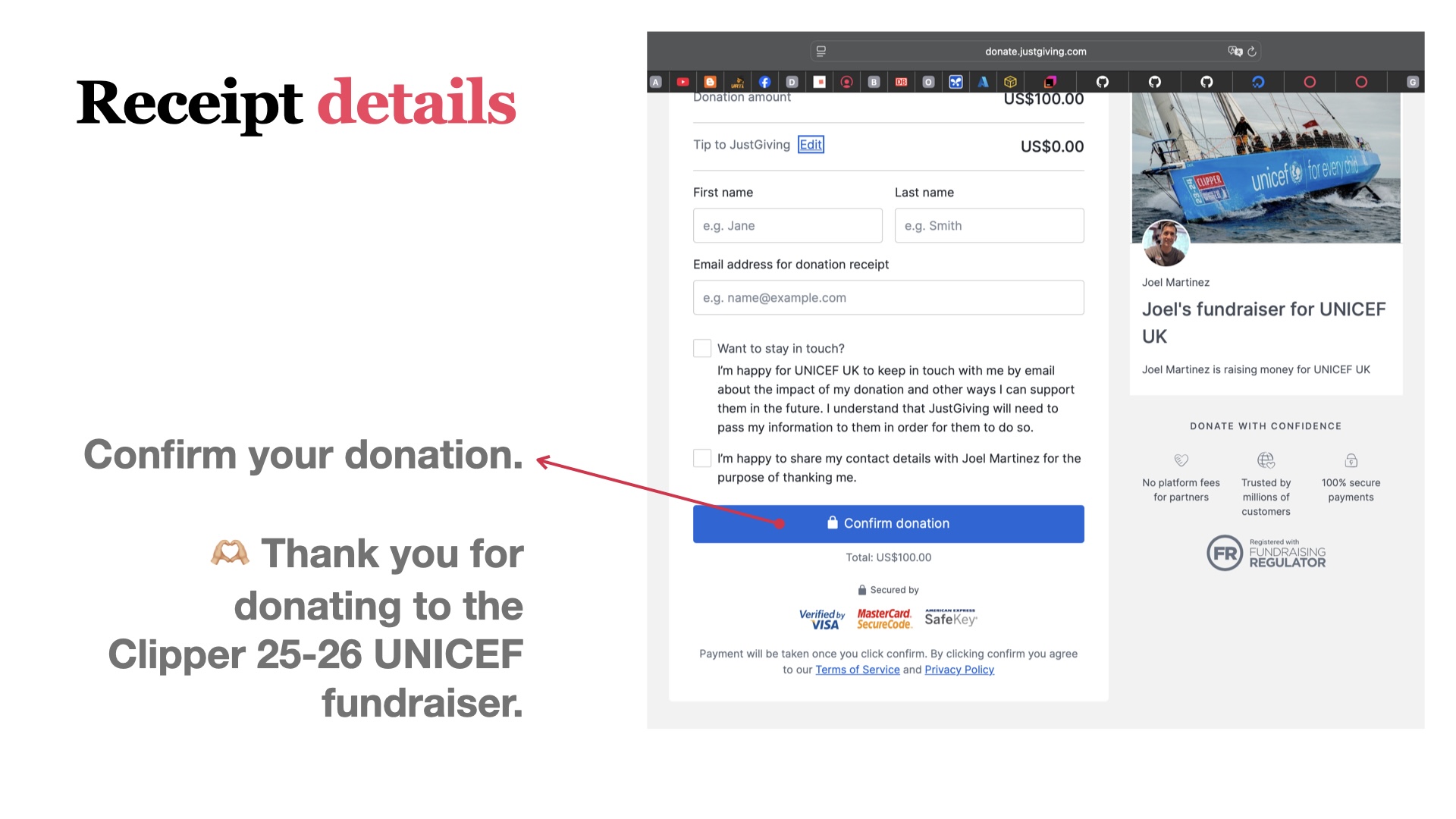
🙌 You're Done!
Thanks for supporting a cause that matters. Whether it's €5 or €500, investing in childhood is a great thing and now you've done it exactly how you intended.
❤️ Want to Go Even Further?
If you're feeling inspired to support more Clipper fundraisers or causes close to your heart, explore more campaigns on JustGiving.
UNICEF Clipper Campaign